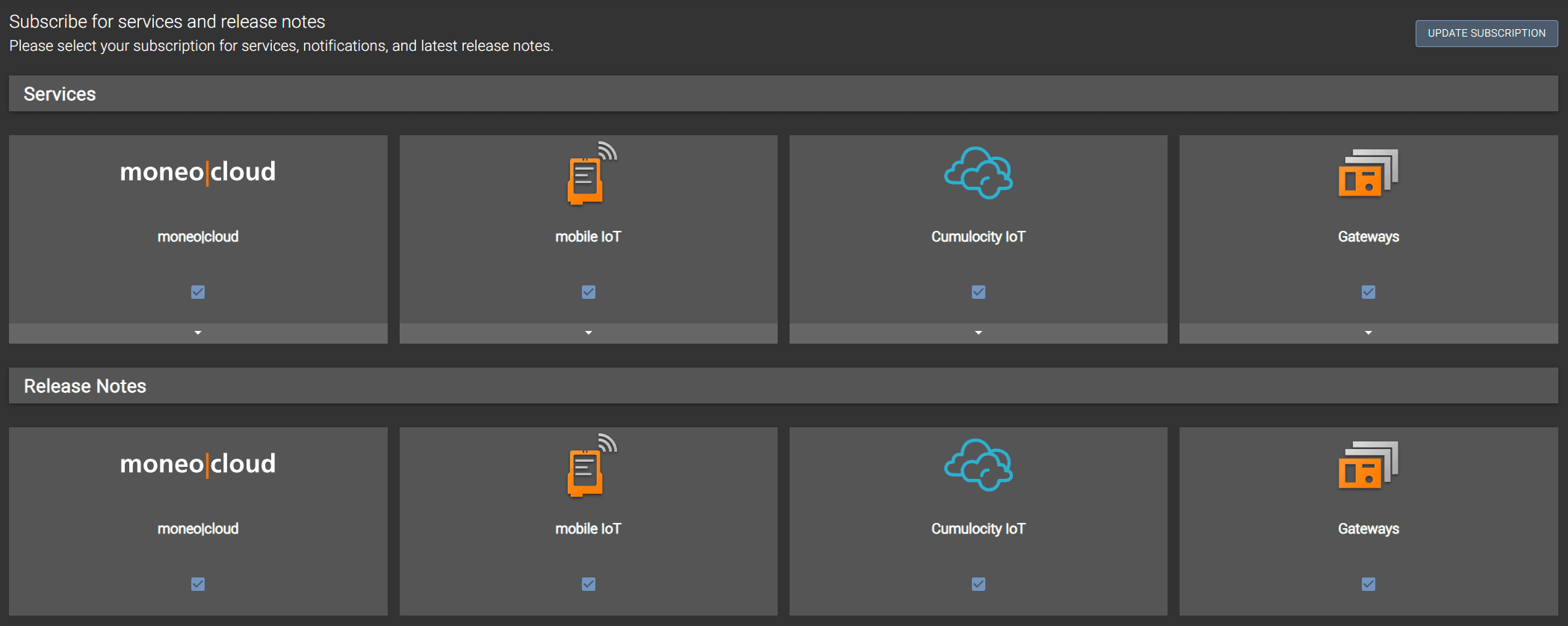Manage Subscription
How to Subscribe to Status Notifications
Click Manage Subscription
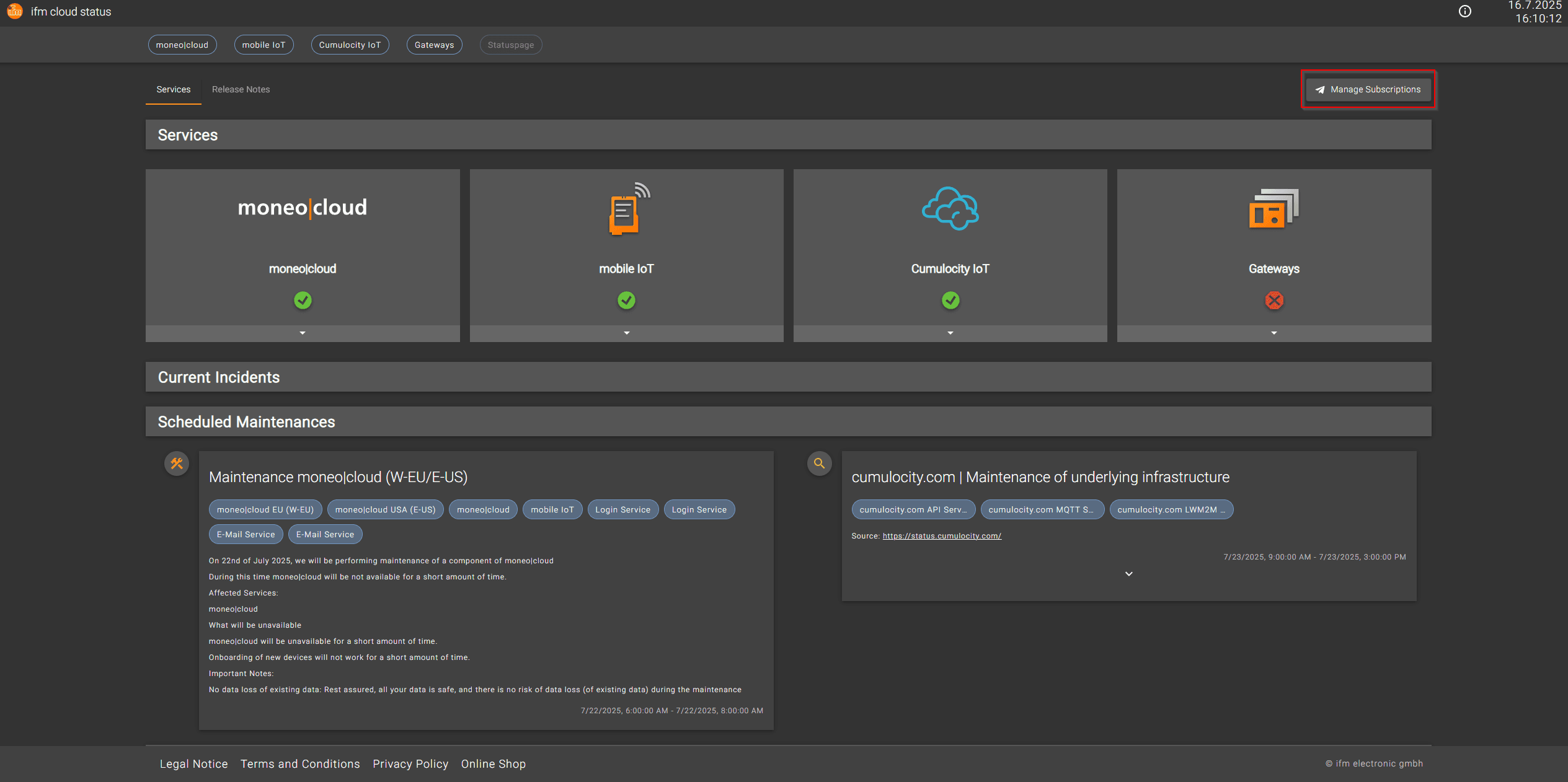
Enter your email address
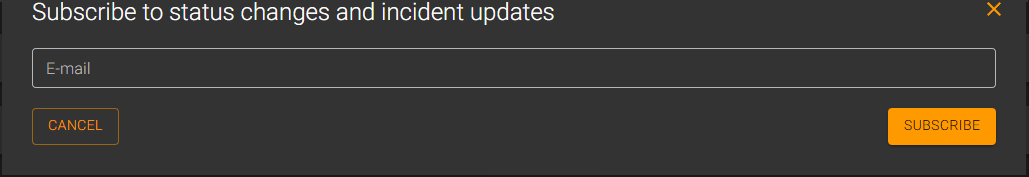
Click Subscribe
Open the confirmation email
Select the services you want to be notified about
Services (e.g. login, API access, product activation) Release Notes (information about new features and improvements)