Installation and Starting ecologOne
✅ Prerequisites
Supported Operating Systems
Windows 10 Windows 11
Supported Browsers
Google Chrome Mozilla Firefox Microsoft Edge
Where to get the setup for installation on Windows?
Search for ecologOne in the searchbar of ifm.com . Select the latest version of ecologOne and download it. Execute the setup.exe inside the setup folder of the zip-file as administrator .
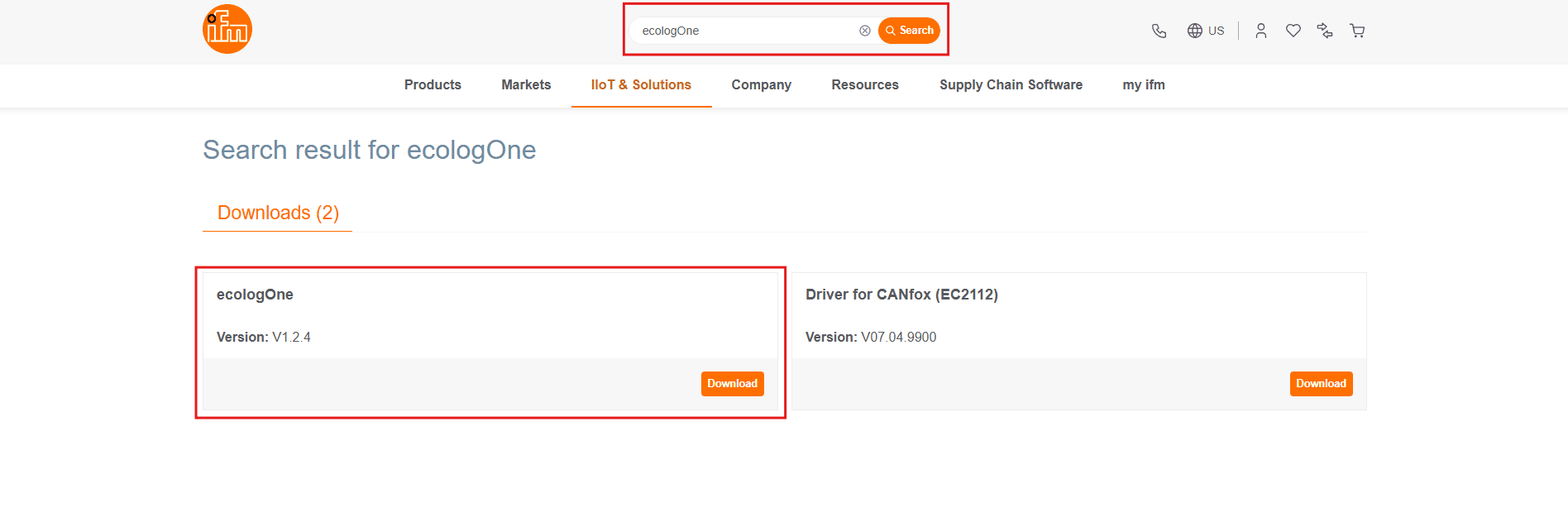
Starting ecologOne
Windows
Double-click the ecologOne desktop shortcut . The system's default web browser will automatically open and the predefined ecologOne frontend URL.
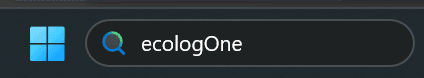
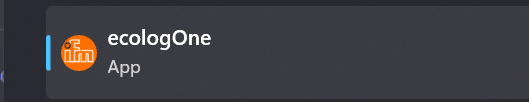
Device
IPAddress:Port/ecologone/device/connect
ℹ️ Check the devices manual for those information