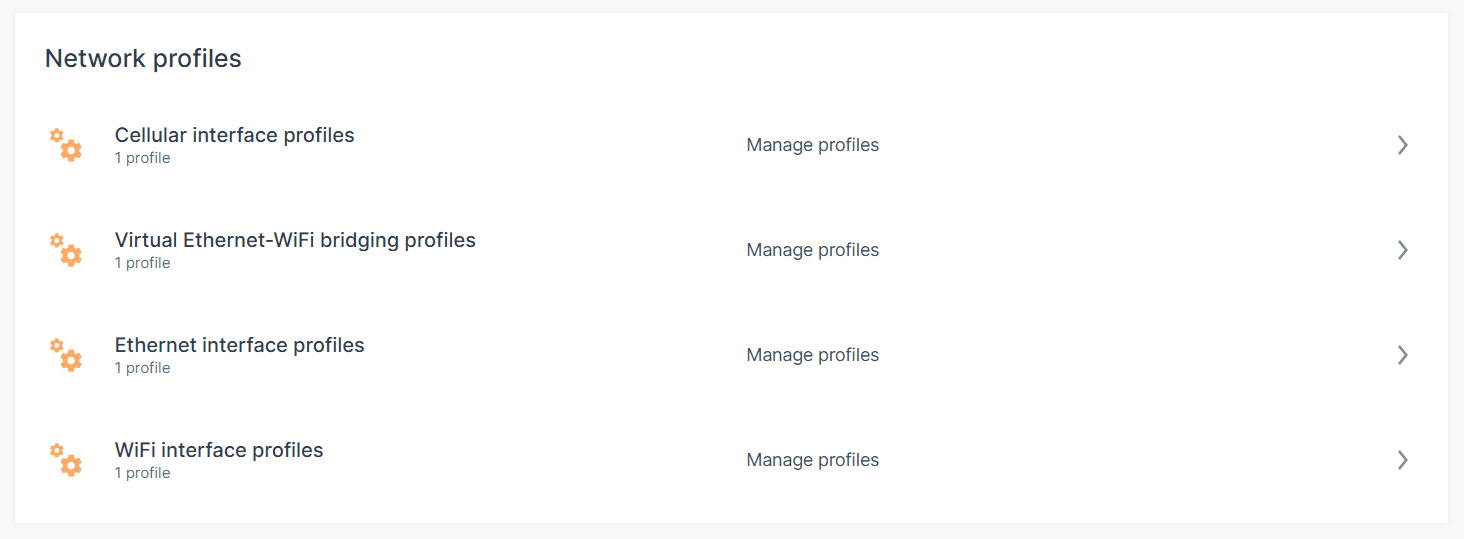Connectivity
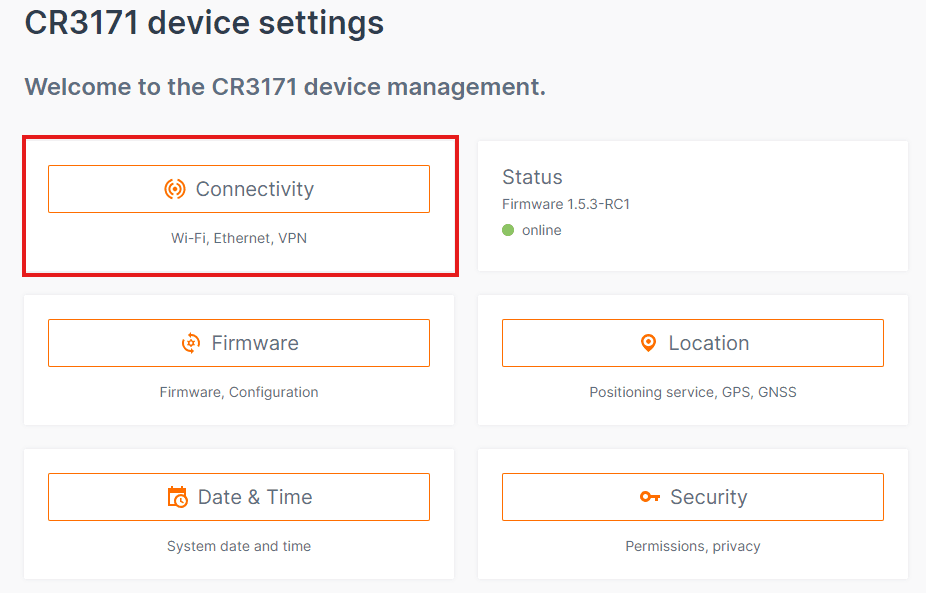
Network
Network Secomea SiteManager Embedded
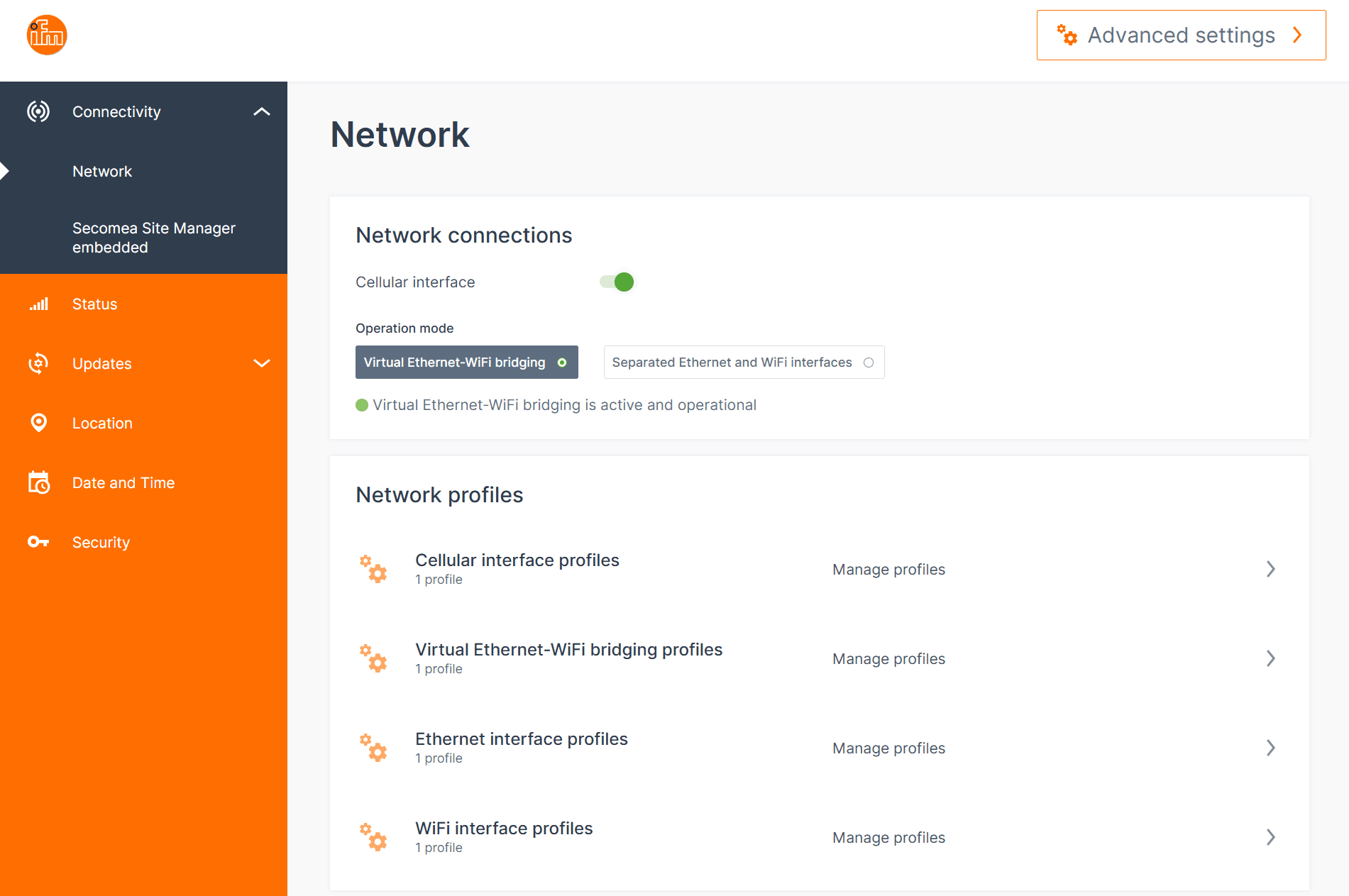
Network connections
Network connections Network Profiles
Network connections
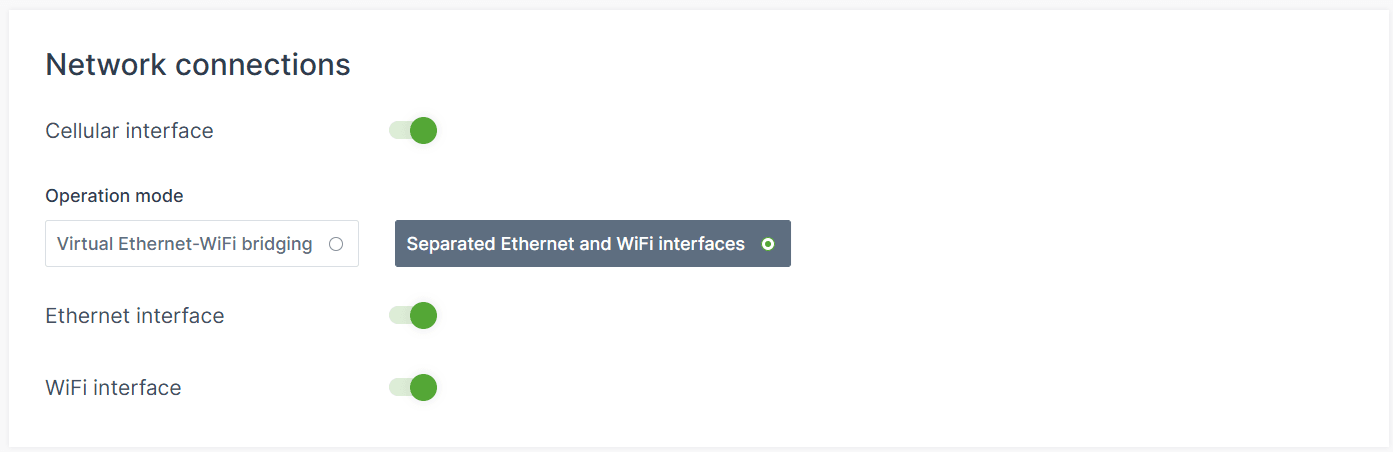
Cellular interface
Enable Disable
Operation modes
Virtual Ethernet Wi-Fi bridging
Separated Ethernet and Wi-Fi interfaces
Ethernet interface
Enable disable
Wi-Fi interface
Enable disable
Network Profiles