Security
Summary
Summary
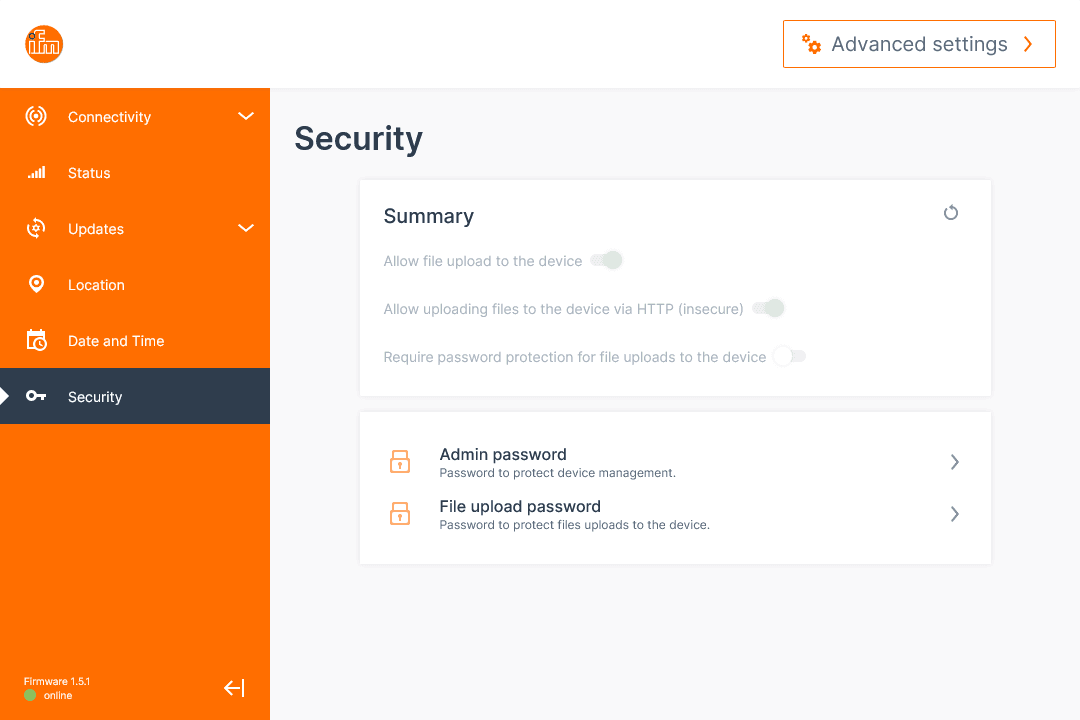
Advanced Settings > Device Access Settings
Admin Password
Admin Password
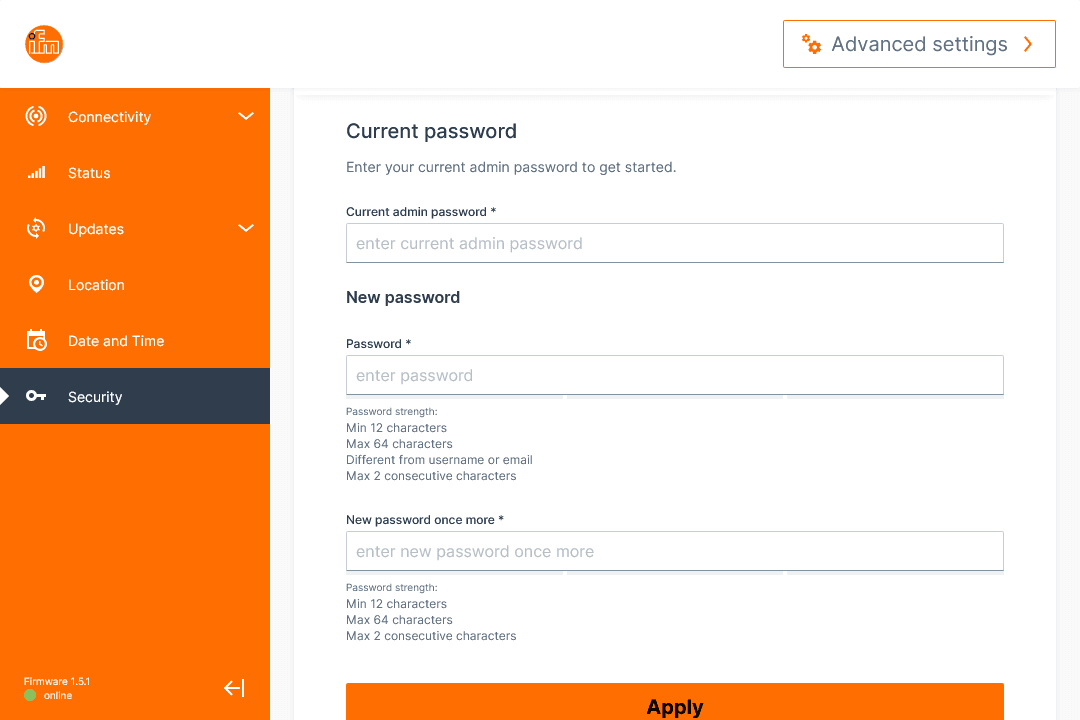
Current Admin Password
Enter the current administrator password in the provided field.
New Password
Enter the new password twice in the designated fields. The WebUI will provide recommendations for creating a strong password.
Apply
File Upload Password
Advanced Settings
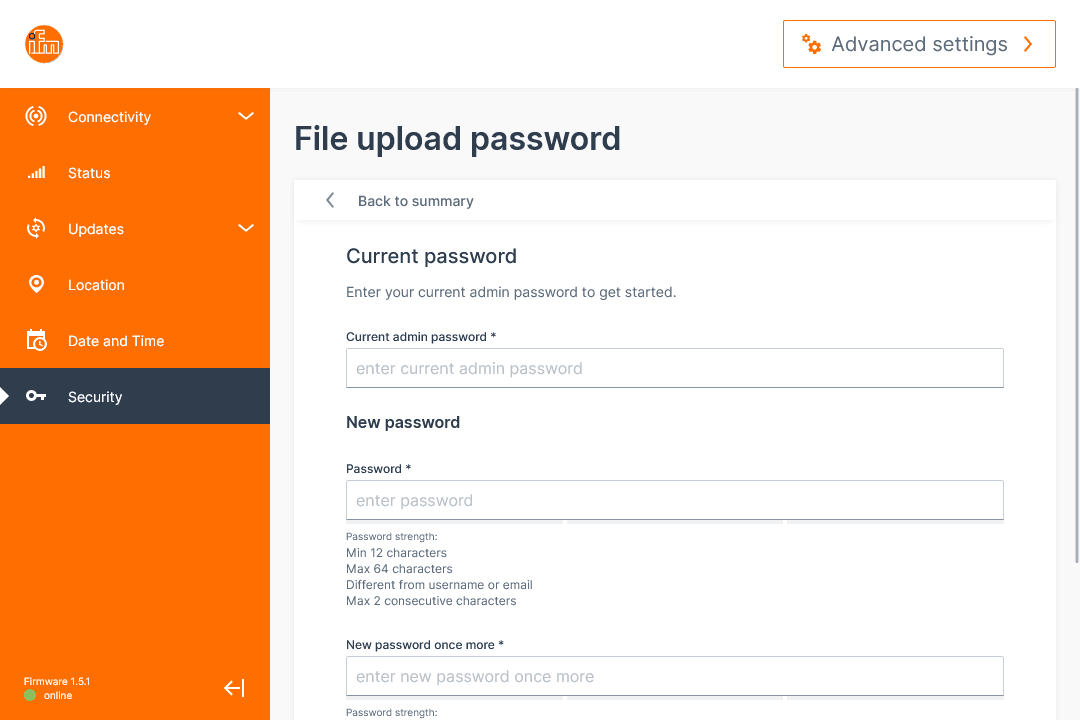
Admin Password
Current Admin Password
Enter the existing administrator password.
New Password
Enter the new password twice. The WebUI will provide password strength recommendations.
Apply