Reset the CR3171
Steps to Reset the Device
Disconnect the 14-pin connector.
Press the reset button using a paperclip or a similar small object.
ℹ The internal Super Cap will provide the power for the reset procedure, therefore, even without power supply the LEDs will light-up as reset feedback.
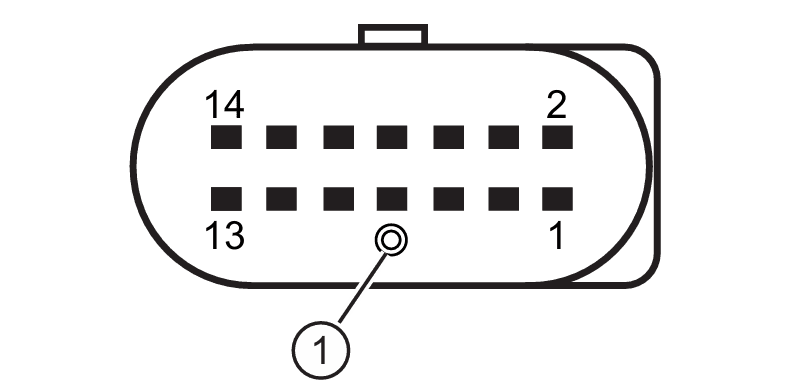
⚠ Important Notes:
The reset process depends on the device's internal supercapacitor. Ensure the supercapacitor is sufficiently charged by connecting the device to a power source for at least 5 minutes before initiating the reset.
Reset Button Functions
Press and hold for 0 to 5 seconds:
Performs a power reset. The red LED blinks rapidly (950 ms on, 50 ms off).Press and hold for 5 to 10 seconds:
Resets the bridge mode settings. The red LED blinks at an even rate (500 ms on, 500 ms off).Press and hold for 30 to 40 seconds:
Performs a factory reset. The red LED blinks slowly (250 ms on, 750 ms off).Press and hold for 45 to 100 seconds:
Activates recovery mode (⚠ currently not yet available on CR3171). The red LED blinks very briefly (5 ms on, 955 ms off).
Post-Reset Procedure:
Disconnect power and leave the device unpowered for 5-10 minutes.
Reconnect power and turn the device back on.
Simply reconnect power and turn the device back on immediately after releasing the button.