Firmware
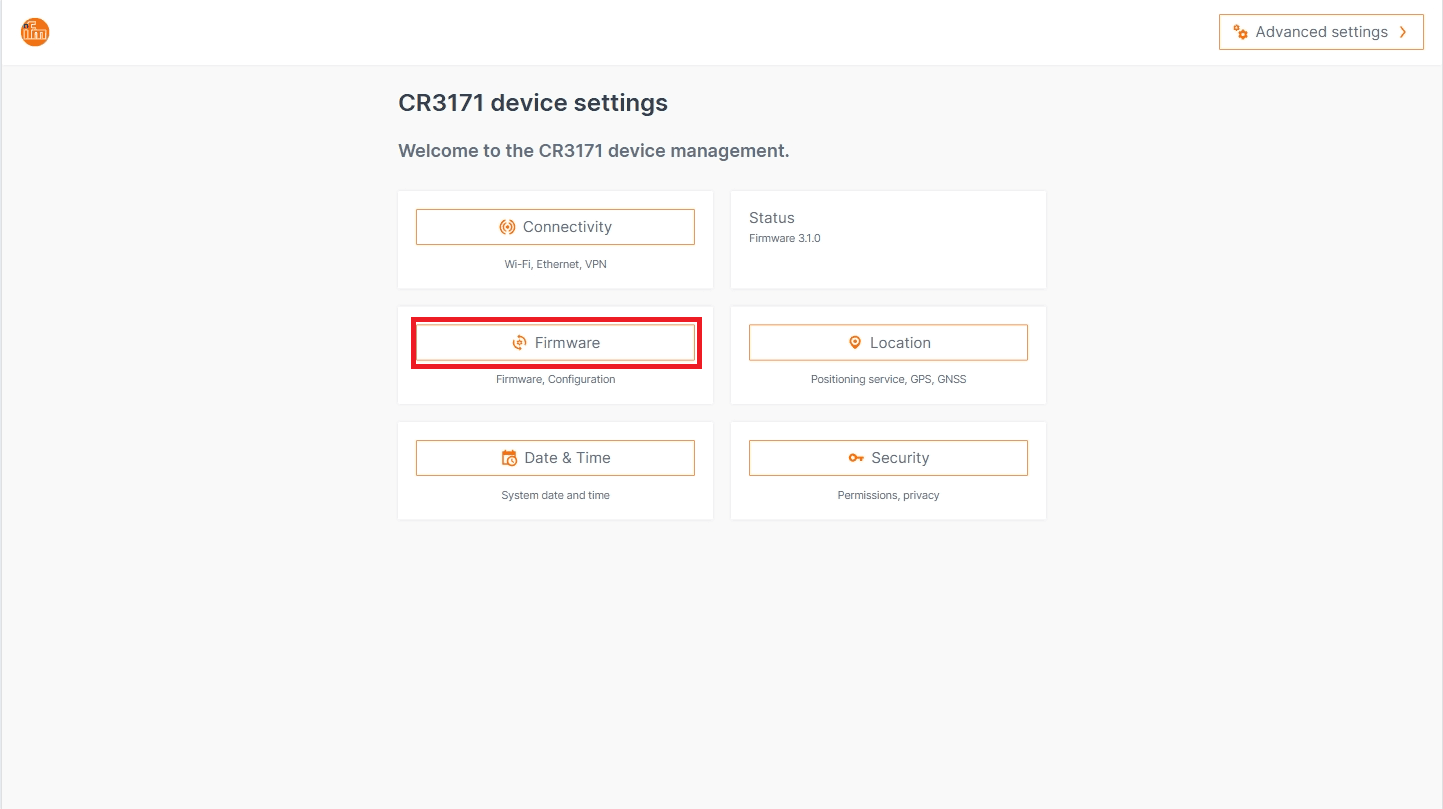
Updates
Firmware
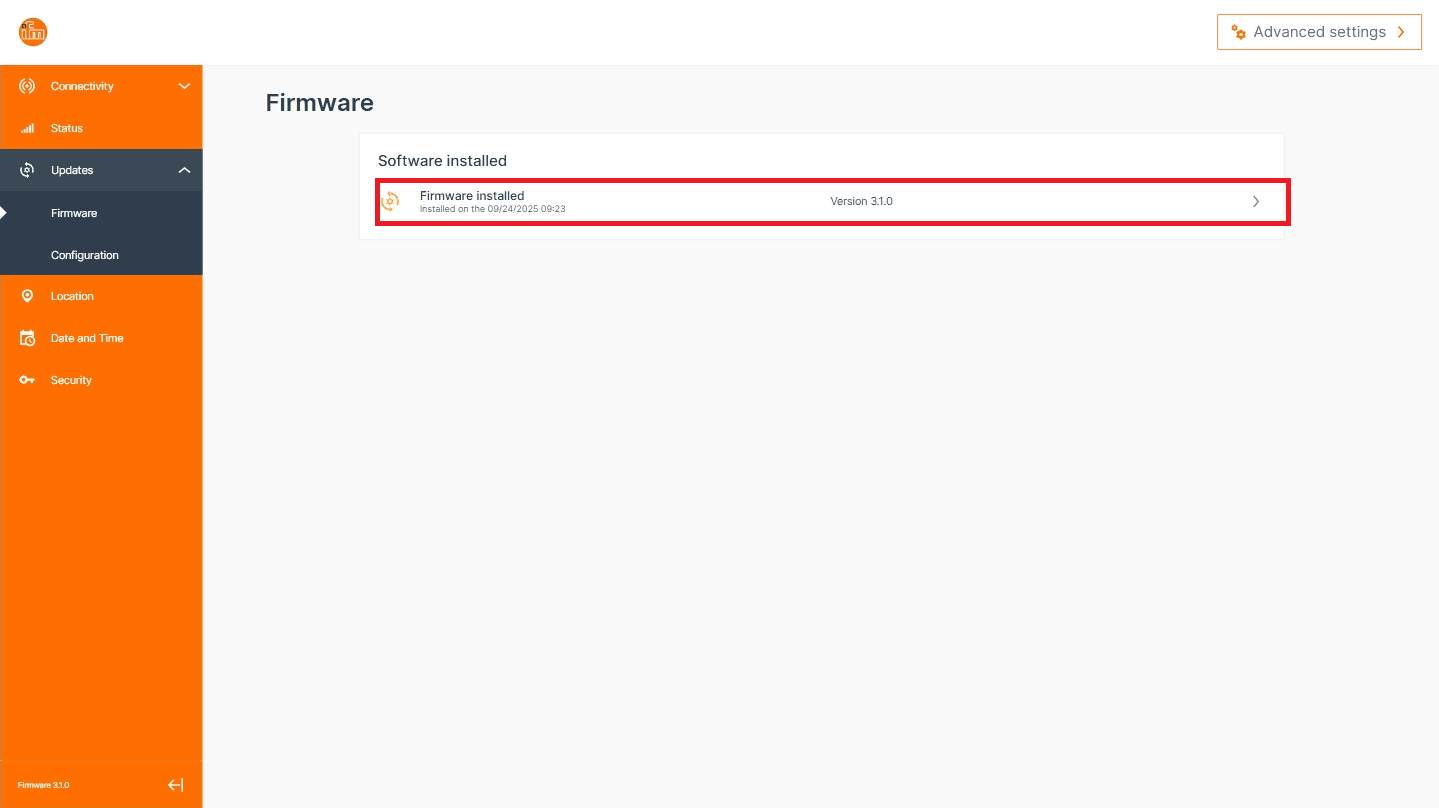
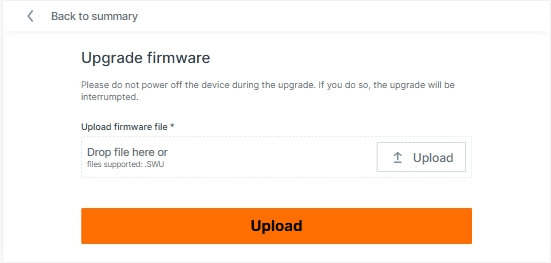
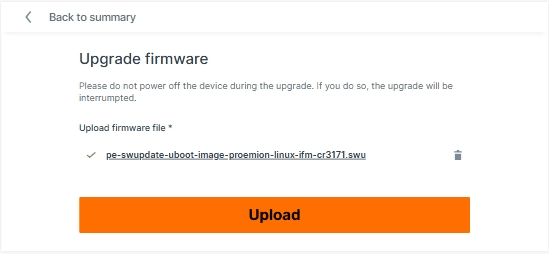
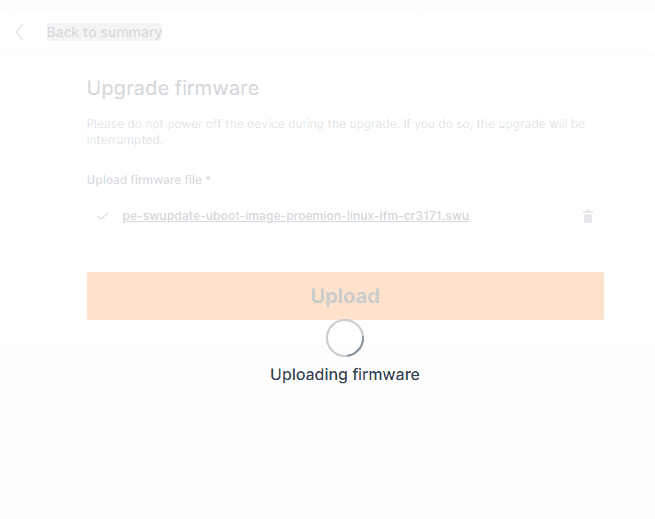
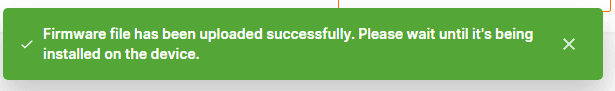
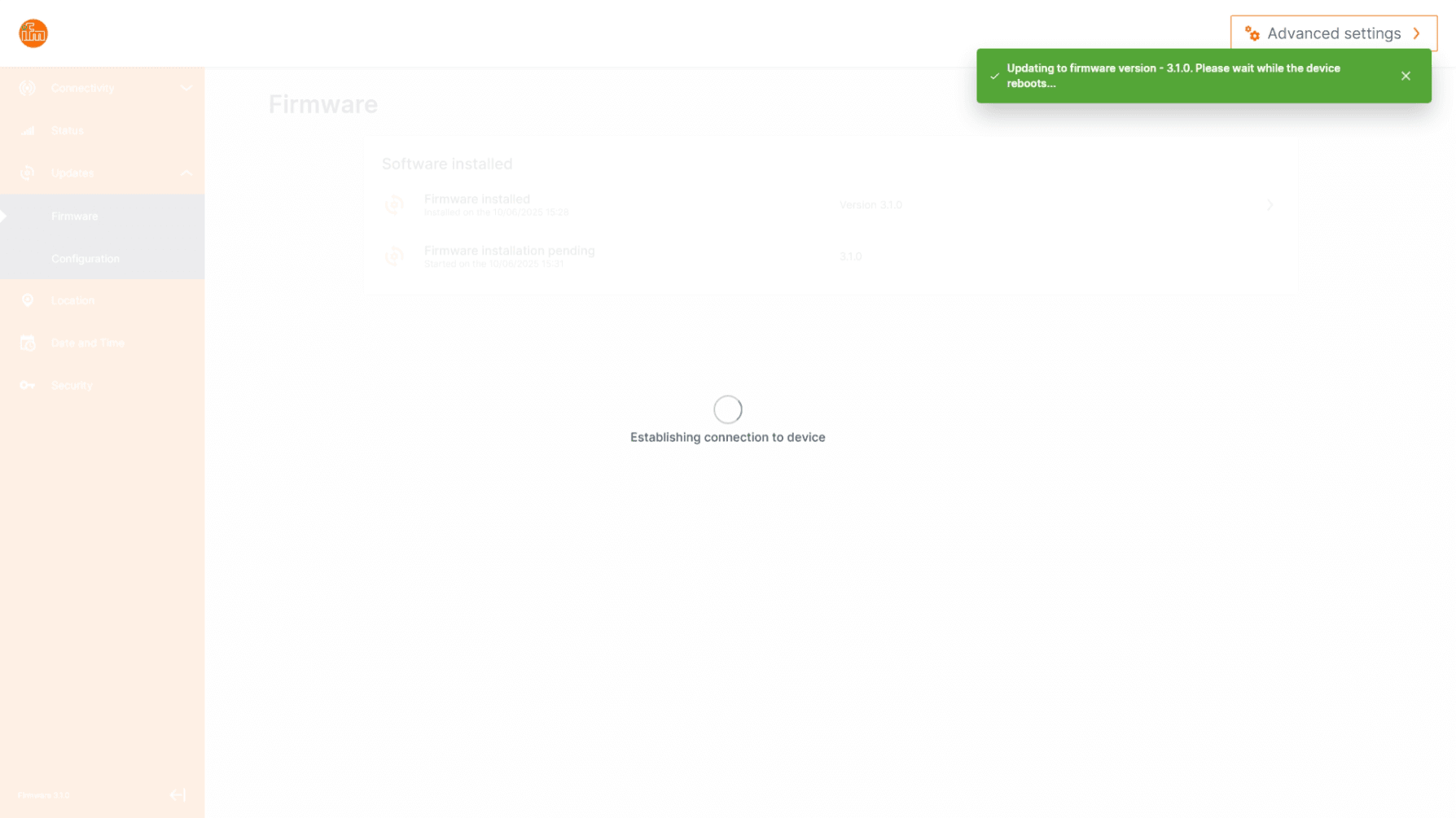
Configuration
Export Configuration
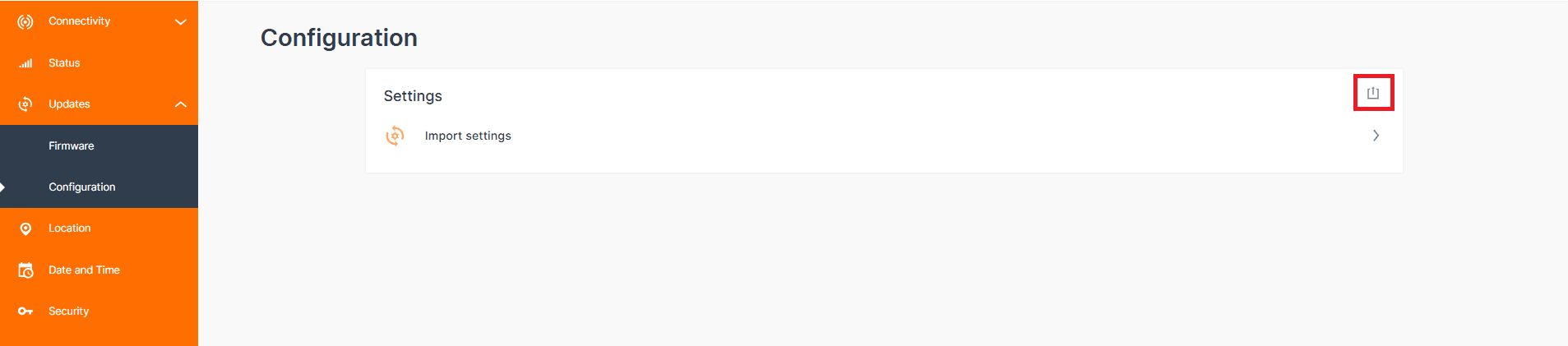
settings.clm
ℹ Info :
The settings.clm file will include all configured settings except passwords.
Import configuration
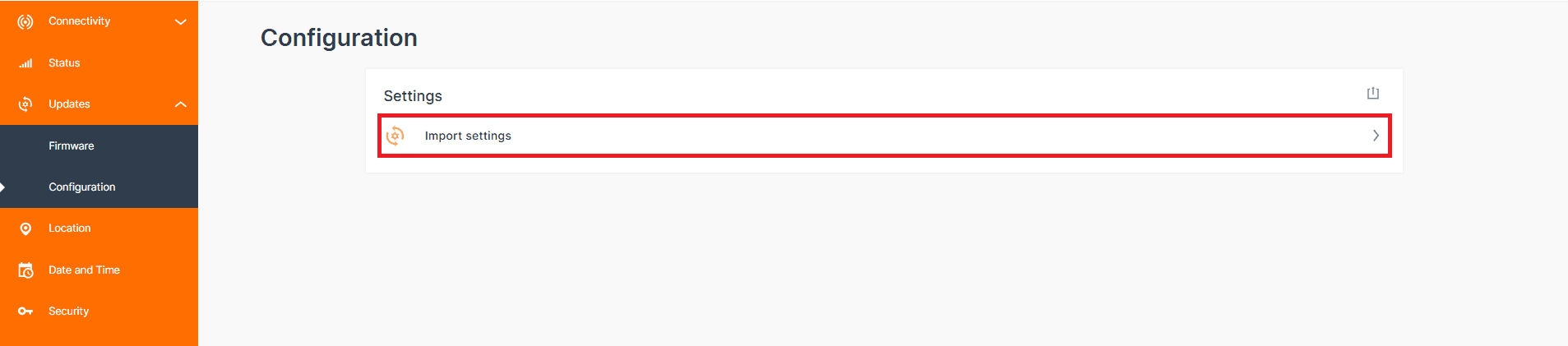
settings.clm
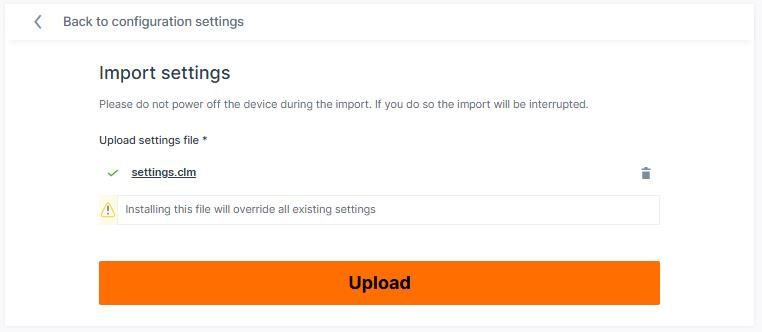
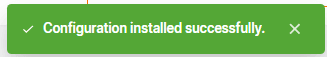
ℹ Info :
It will take some time until the device is reachable again.