Device access settings
Enable Local File Uploads : Allows or disallows pushing data files to the device via HTTP(S) POST requests. E nable JSON API Access via HTTP (Insecure): Enables or disables access to the device’s JSON API over HTTP for data retrieval. JSON API IPv4 Whitelist : Restricts HTTP JSON API access to specified IP addresses, recommended to limit to trusted LAN subnets for security.
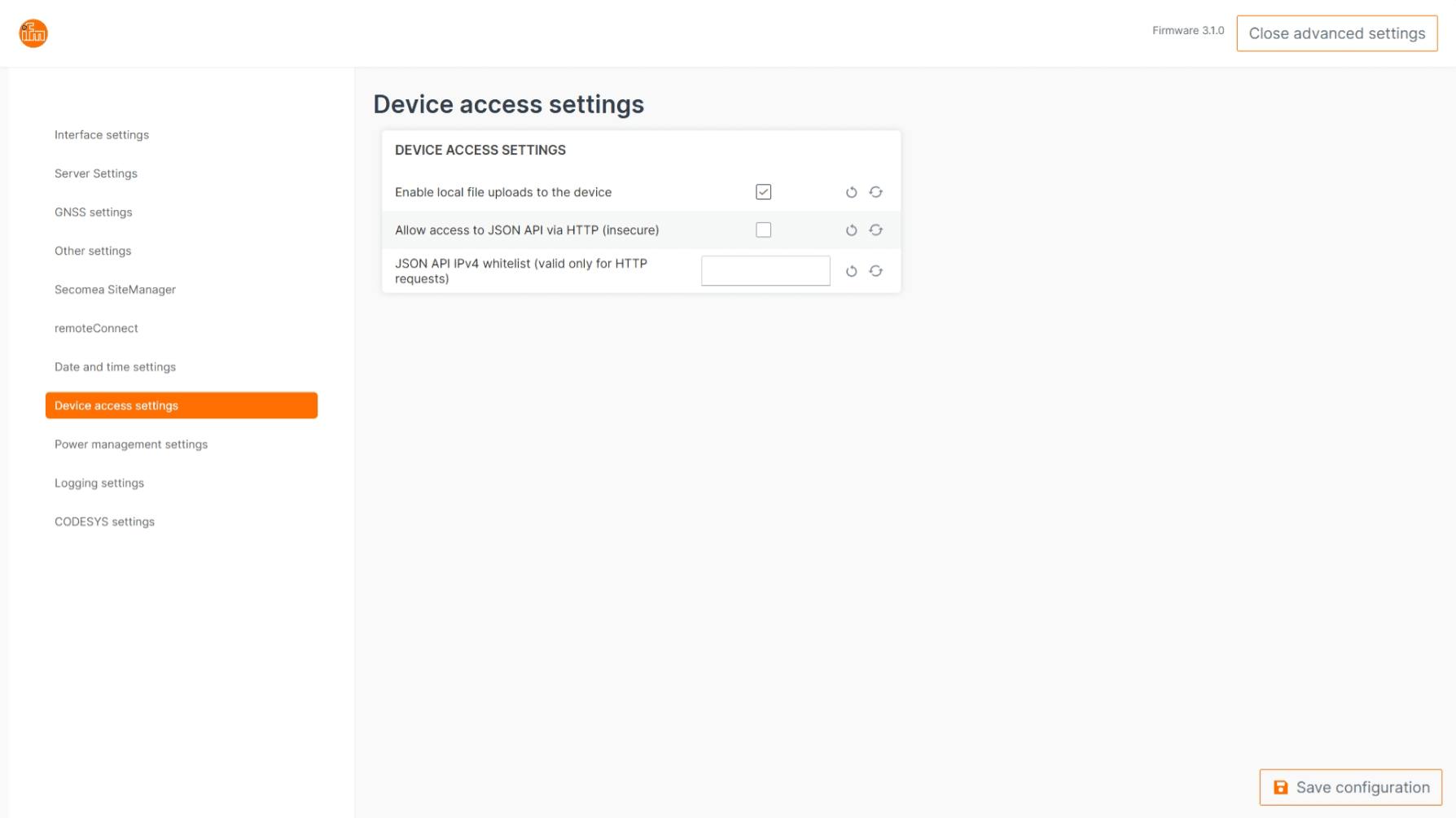
Enable local file uploads to the device
Options: ON/OFFDefault: ONDescription: Allow or disallow pushing data to the device with HTTPS POST.
Allow access to JSON API via HTTP (insecure)
Options: ON/OFFDefault: OFFDescription: Enable or disable the HTTP JSON API to retrieve device data.
ℹ
If the JSON API is allowed to communicate via HTTP, the access to the IMEI endpoint is not allowed via HTTP.
JSON API IPv4 whitelist (valid only for HTTP requests)
Default: <empty>Description: Restricts access to the JSON API to only a specified list of addresses. Valid only for HTTP GET request.
ℹ Recommended:
Bound to LAN network only, e.g. using192.168.82.1/24and therefore only allow the 192.168.82.*domain. Making it even more restrictive with e.g. a /29mask setting is even better.