Digital Warehouse
Key Features
Automatic Display of LACs:** As soon as you purchase a product, the corresponding License Activation Code appears directly in your Digital Warehouse.
Centralized Management:** You can view and manage all your LACs in one place.
User-Friendly Interface:** An intuitive interface helps you quickly find and use the information you need.
How to Access the Digital Warehouse
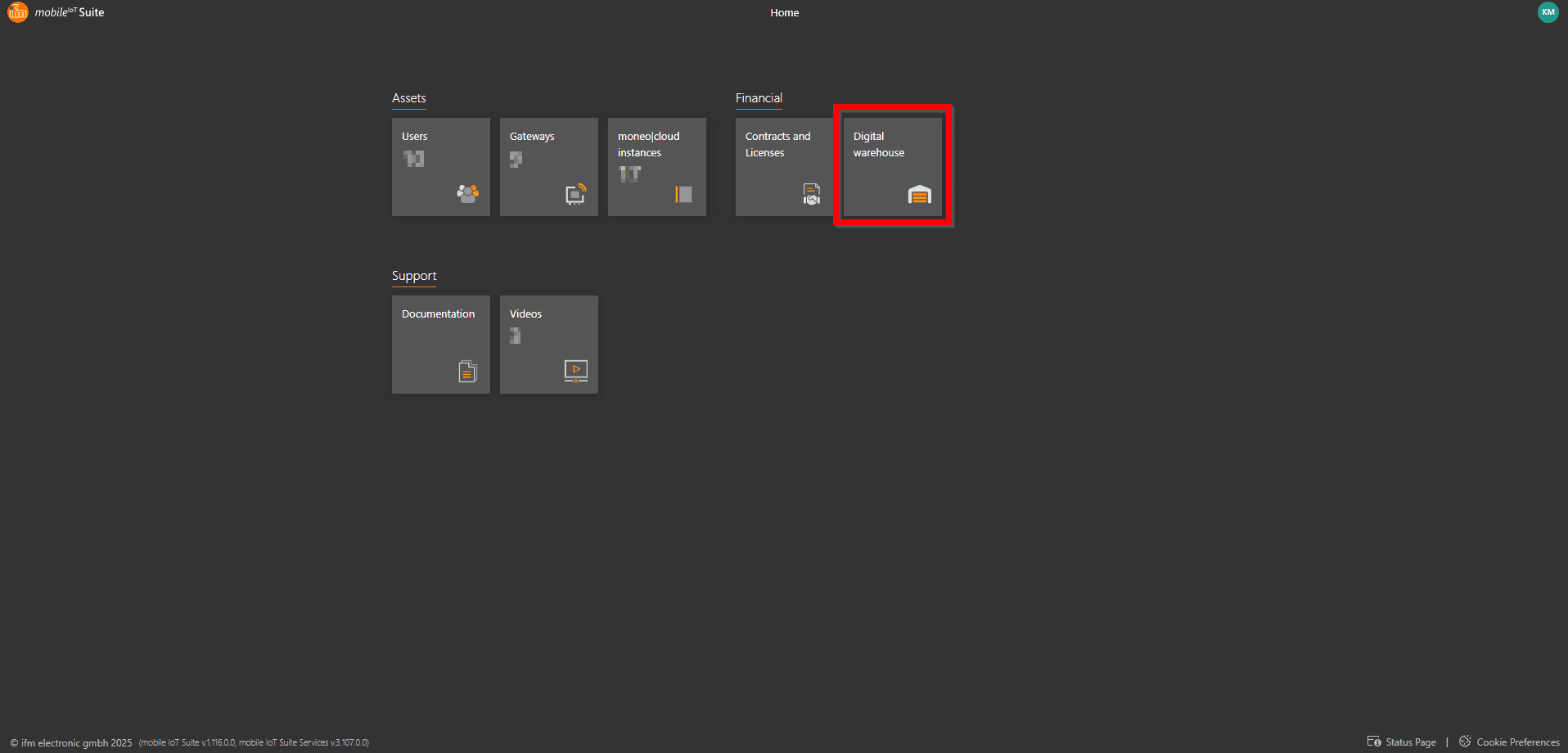
How to Use the Digital Warehouse
Product Name Purchase Date
License Type
Status (e.g., "Active" or "Expired")
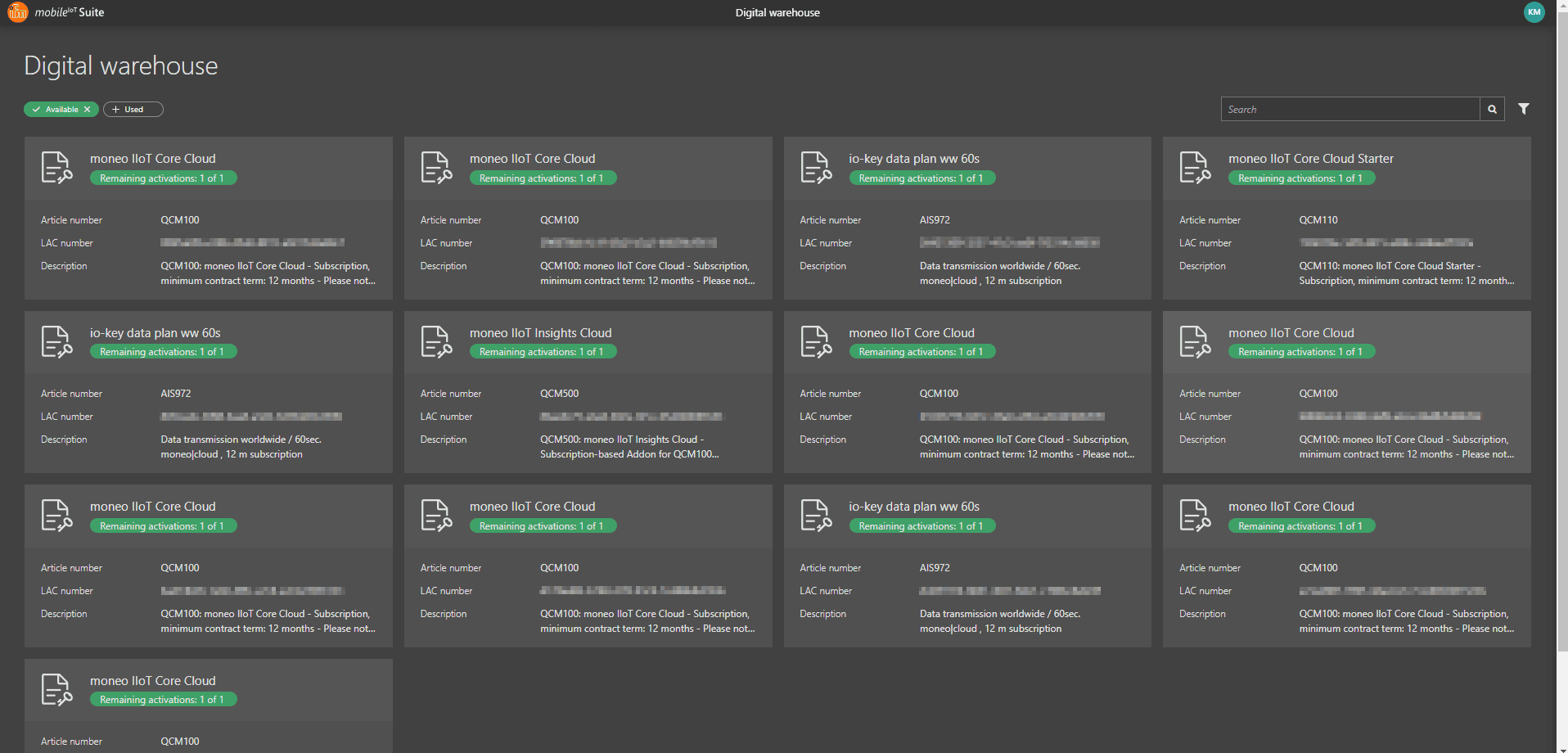
Searching and Filtering LACs
Use the search bar to find a specific LAC.
Apply filter options (e.g., by product name or status) to quickly locate your LACs.
Viewing LAC Details
Serial Number
Expiration Date
Application Details
Your Benefits
Transparency: You always have a clear overview of your purchased licenses.
Time-Saving: No manual reconciliation or separate management of LACs is required.
Efficiency: You can directly use your LACs from the self-service platform.