Termination
Introduction
Step-by-Step Instructions
Locate the row of the specific gateway whose contract you want to terminate.
Click on the icon on the left side of the row to open the gateway properties.
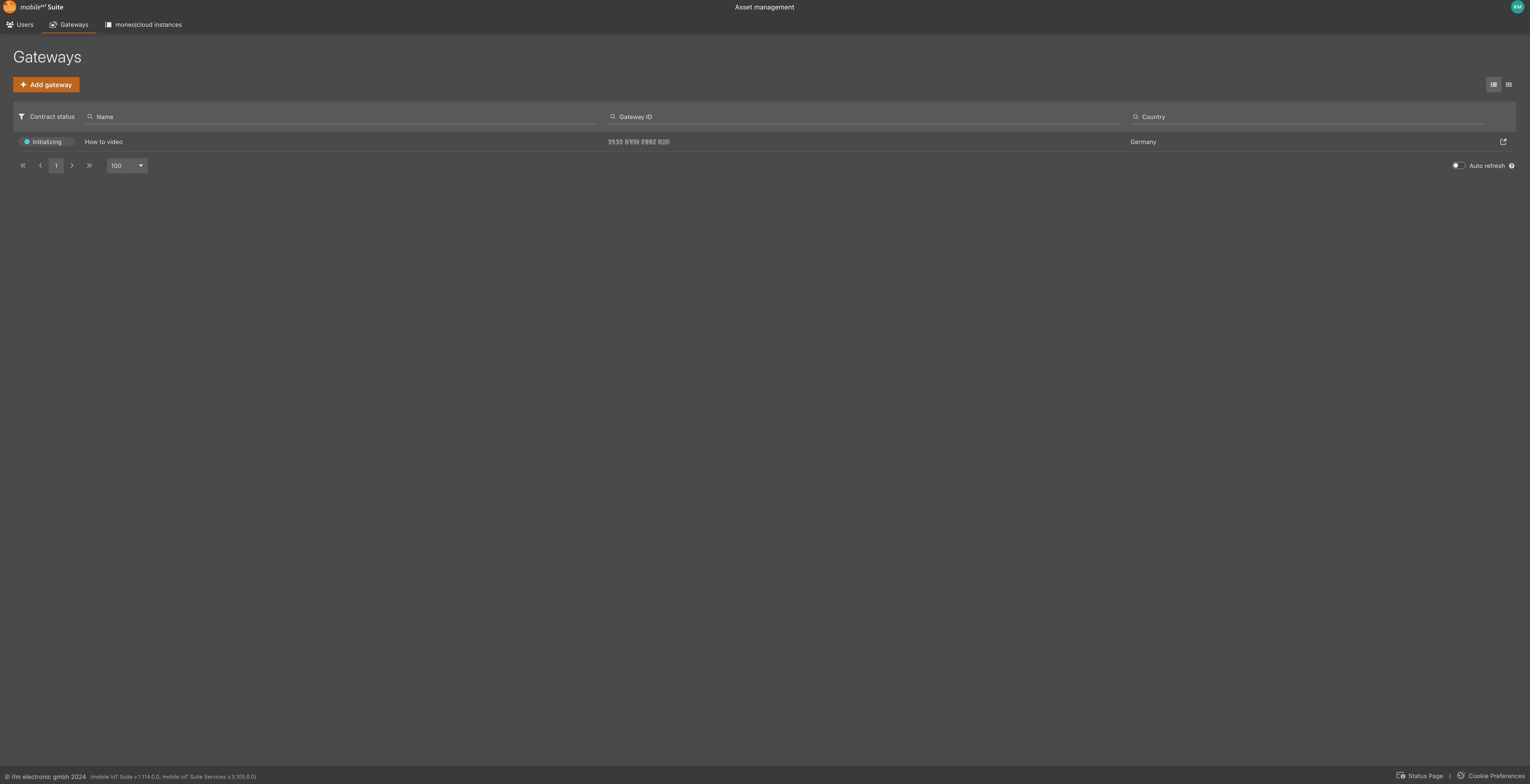
A new window will open, displaying multiple tabs.
Select the “Contract” tab to view the contract details.
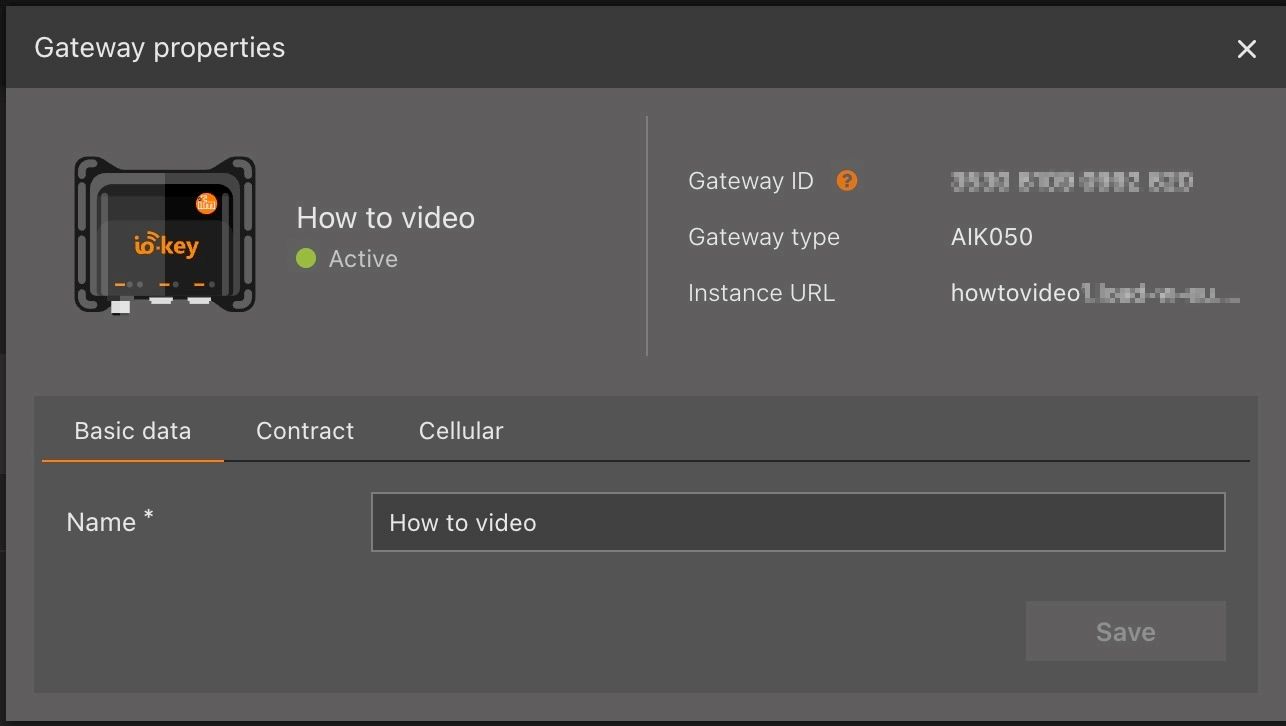
In the middle of the contract tab, you will find the termination button. Click it to begin the termination process.
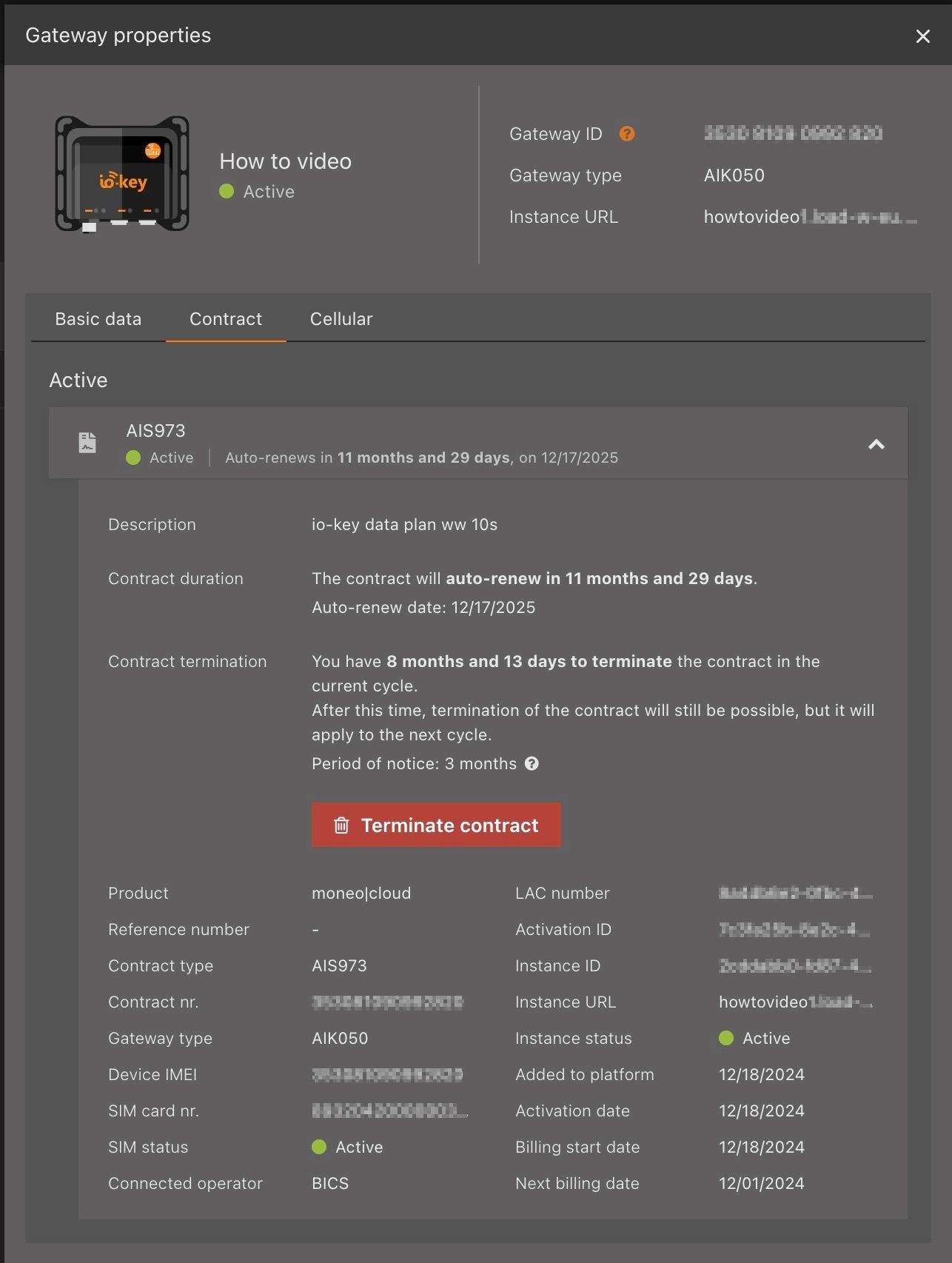
The next step depends on the specific data plan:
For AIS972 or AIS973 Plans: A reason for termination must be provided. Select the appropriate reason from the list before proceeding.
For All Other Data Plans: A summary of the contract details will be displayed. Review all the information carefully.
Confirm the termination to complete the process.
Note: Once the termination is successful, you will receive a confirmation. Be sure to check your notifications or email inbox for further details regarding the termination.