ETH-WiFi bridge settings
ETH-WIFI Bridge Interface Settings
ℹ Information
When the Ethernet–Wi-Fi bridge mode is enabled, the Wi-Fi interface operates exclusively inhotspotmode. This restriction is enforced due to security considerations — allowing the Wi-Fi interface to function in client mode while bridging could expose the internal network to untrusted external access points. Limiting the Wi-Fi role to hotspot mode ensures controlled, secure connections from known wireless clients only.
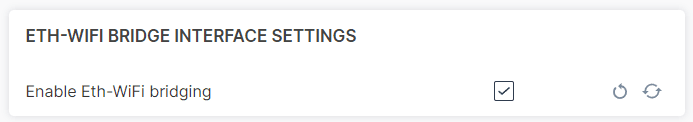
Connection name
string
Wireless connection
Channel
int32
0
Band
auto, A (5GHz), B/G (2.4GHz)
auto
Hide SSID
ON, OFF
OFF
SSID
string
CR3171_<XXXX>
BSSID
string
<empty>
Key management
unencrypted,WPA2 + WPA3 Personal,WPA3 Personal only (SAE),OWE,WPA2 + WPA3 Enterprise
WPA2 + WPA3 Personal
ℹ Information
Depending on the selected security type, additional options such as a passphrase or authentication credentials must be configured.
For WPA2-Personal or WPA3-Personal, a Pre-Shared Key (PSK) — commonly referred to as a password — is used to establish a secure wireless connection. In the case of WPA3-Personal, the password is processed using the Simultaneous Authentication of Equals (SAE) method, offering enhanced protection against offline attacks.
When selecting WPA2-Enterprise or WPA3-Enterprise, which use the Extensible Authentication Protocol (EAP), further configuration is required, such as specifying authentication methods and credentials. These advanced settings are detailed in the following sections.
Pre shared key
string
<ETH MAC without semicolon, eg 112233445566>
Anonymous identity
<empty>
Domain
<empty>
CA certificate
<empty>
Username
<empty>
Password
<empty>
IPv4 address of DNS server(s)
<empty>
IPv4 address
192.168.82.1/24
ℹ Information
By using e.g.192.168.82.1/24the device will be part of the 192.168.82.0network and will allow access or communication from IPs in the range of 192.168.82.1-192.168.82.254
⚠ Important
As security measure it is advisable to tighten the allowed IPs on the network as possible, for instance to use/29or 255.255.255.248subnet to only allow (only) 6 address on the network, with 192.168.82.0is the network address and 192.168.82.7is the broadcast address and 192.168.82.1 - 192.168.82.6remains available.
Shared
Manual
IP configuration method
manual, or also called static IP mode. In manual mode, the IPV4 Address defines the network and mask, the device IP is set through IPV4 Gateway, which is described below. shared, in the shared mode the device is setup as DHCP Server.
In this mode, the Network Manager will configure the DHCP server to provide a static IP range for static IPs which is 10% of the range with a max of 8 IPs. The remaining IP in the range are for dynamic assignment.
shared
The gateway associated with this configuration
string
<empty>
manual
Routing metric used to make a routing decision
int32
-1
First IPv4 address in DHCP range
shared
string
<configured automatically>
Last IPv4 address in DHCP range
shared
string
<configured automatically>