Secomea SiteManager
Enable SiteManager : Turns the service on, off, or allows control based on an external input signal. Server Address: Specifies the SiteManager gateway the device connects to for management. Domain Token : A unique key used for secure device authentication within SiteManager. Web Proxy Settings : Optional proxy address and credentials to enable SiteManager communication through network proxies.
ℹ Information / Disclaimer:
Starting with firmware version 1.7.0, the default configuration has changed: SiteManager is disabled by default, and remoteConnect is enabled by default. However, if the device is updated from a previous firmware version where SiteManager was enabled, this setting will be retained and remain active after the update. Users should verify their configuration post-update to ensure remote access behaves as expected.
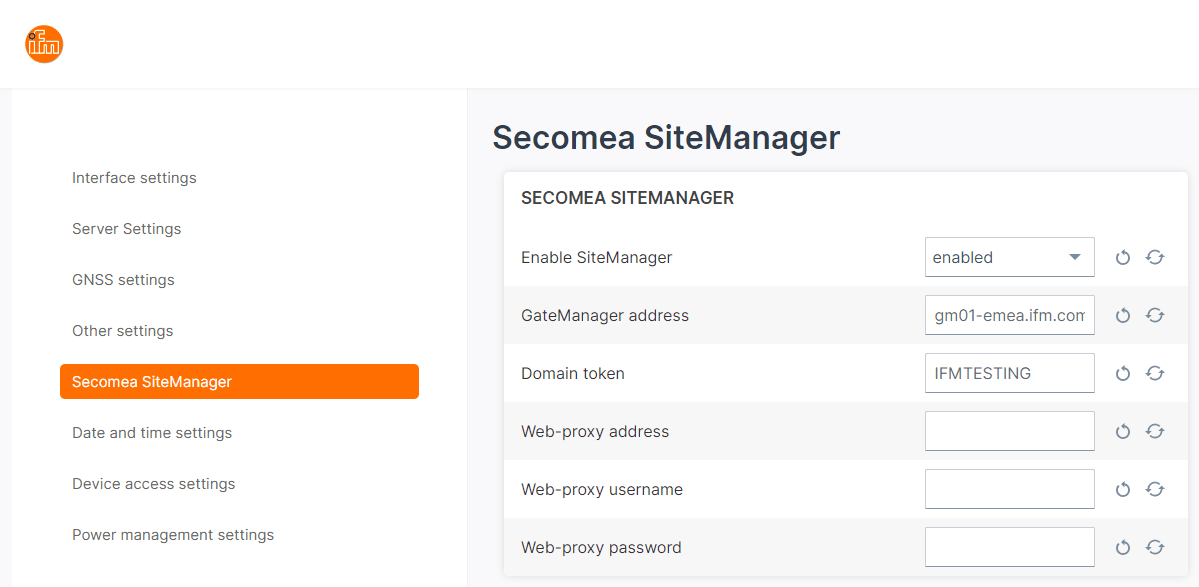
Enable SiteManager
string
enabled
enabled, disabled, input-controlled
enabled : SiteManager runs continuously. disabled : SiteManager is completely turned off. input-controlled : The SiteManager service behavior depends on the state of analog input 1 — it automatically starts when the input is high and stops when the input is low. This mode allows dynamic control based on external signals, useful for automation scenarios.
GateManager address
string
gm01-emea.ifm.com
Domain Token
string
F35059532317468AA1A5BE1E3CB
Web Proxy Address
string
<empty>
Web Proxy Username
string
<empty>
Web Proxy Password
string
<empty>