Modem settings
✏ Note
Especially changing the Modem settings could lead to a disconnect of the device from the internet and therefore the services
ifm offers you. Only change these settings when you exactly know what it does or will do.
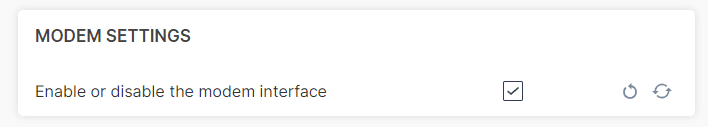
Enable or disable the modem interface
Enable or Disable
Enable
Modem Settings - Connection profile
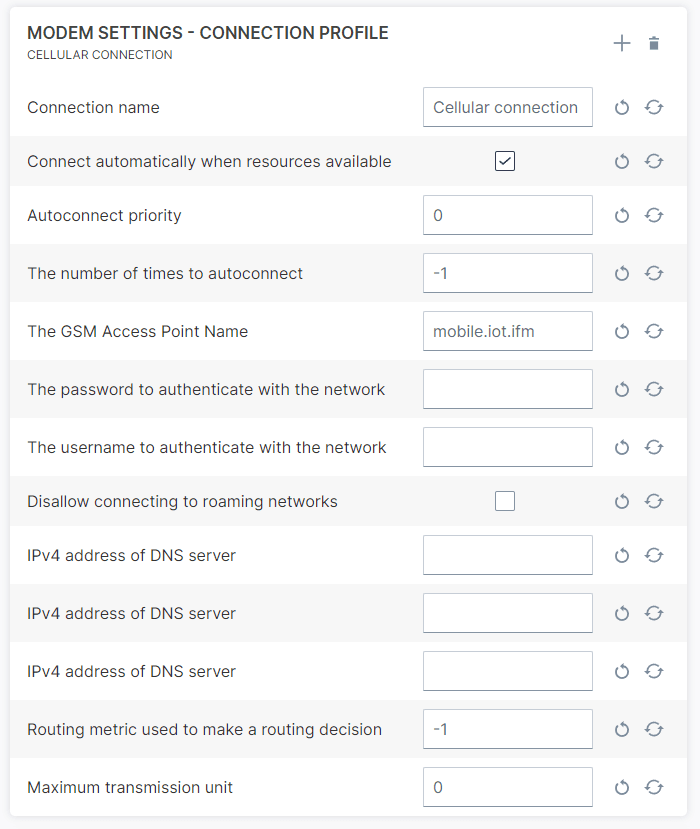
Connection name
Cellular connection
Connect automatically when resources available
ON or OFF
ON
Autoconect priority
int32
0
The number of times to autoconnect
int32
-1
The GSM Access Point Name (APN)
mobile.iot.ifm
The password to authenticate with the network
<empty>
The username to authenticate with the network
<empty>
Disallow connecting to roaming networks
ON or OFF
OFF
IPv4 address of DNS server 1 .. 3
<empty>
Routing metric used to make a routing decision
-1
Maximum transmission unit (MTU)
uint32
0
SIM Settings
Disclaimer
Use of a plug-in SIM card will void the warranty. Opening the device may damage the seal, potentially compromising its IP rating and overall protection.
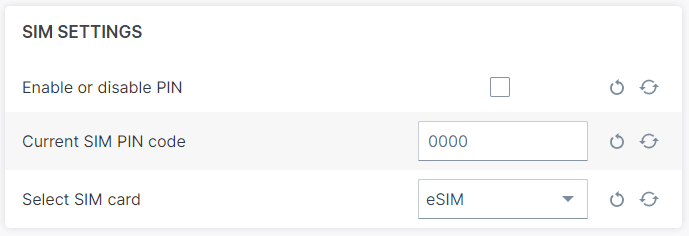
Enable or disable PIN
ON/OFF
OFF
Current SIM PIN code
0000
Select SIM card
eSIM, Plug-in SIM
eSIM