Ethernet settings
ℹ Note
The Ethernet settings and profiles are only valid and processed by the device if theETH-WiFi Brigdeis disabled .
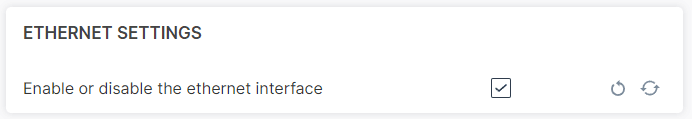
Enable or disable the ethernet interface
ON/OFF
ON
Ethernet Settings - Connection Profile
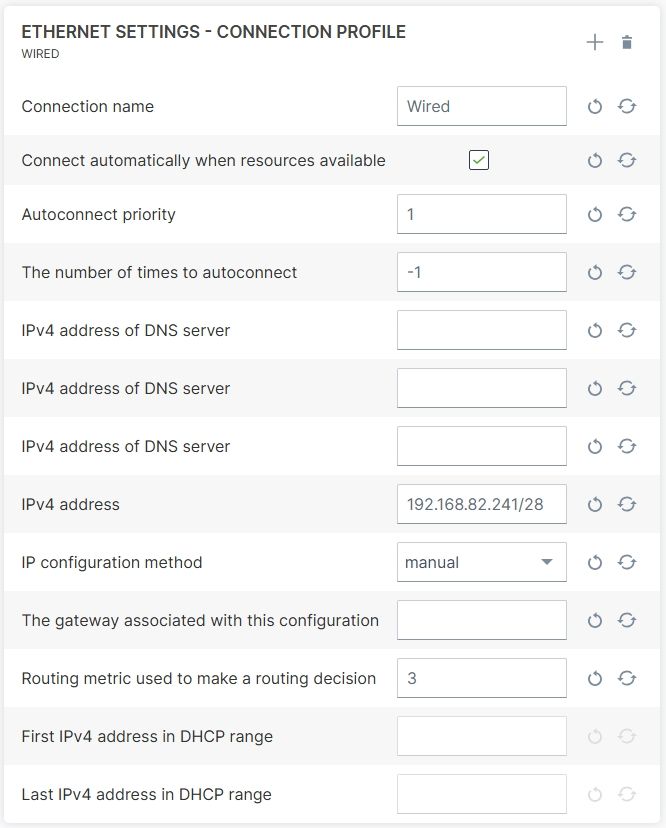
Connection name
Wired connection
Connect automatically when resources available
ON
disabled
Auto-connect priority
int32
0
The number of times to auto-connect
int32
-1
IPv4 address of DNS server(s)
string
<empty>
IPv4 Address
manual
ℹ Info
By using e.g.192.168.82.1/24the device will be part of the 192.168.82.0network and will allow access or communication from IPs in the range of 192.168.82.1 - 192.168.82.254
⚠ Important
As security measure it is advisable to tighten the allowed IPs on the network as possible, for instance to use/29or 255.255.255.248subnet to only allow (only) 6 address on the network, with 192.168.82.0is the network address and 192.168.82.7is the broadcast address and 192.168.82.1 - 192.168.82.6remains available.
IP configuration method
autothe interface will be configured as DHCP client and therefore will be assigned a IP address from an external DHCP router. manual, or also called static IP mode. In manual mode, the IPV4 Address defines the network and mask, the device IP is set through IPV4 Gateway, which is described below. link-local, a link-local address is a network address that is valid only for communications on a local link, i.e. within a subnetwork that a host is connected to. The device will auto-negotiate a IP address in the 169.254.0.0/16network. shared, in the shared mode the device is setup as DHCP Server.
In this mode, the Network Manager will configure the DHCP server to provide a static IP range for static IPs which is 10% of the range with a max of 8 IPs. The remaining IP in the range are for dynamic assignment.
link-local
The gateway associated with this configuration
string
<empty>
manual
Routing metric used to make a routing decision
int32
-1
First IPv4 address in DHCP range
shared
string
<configured automatically>
Last IPv4 address in DHCP range
shared
string
<configured automatically>