Date and time settings
Date and Time settings
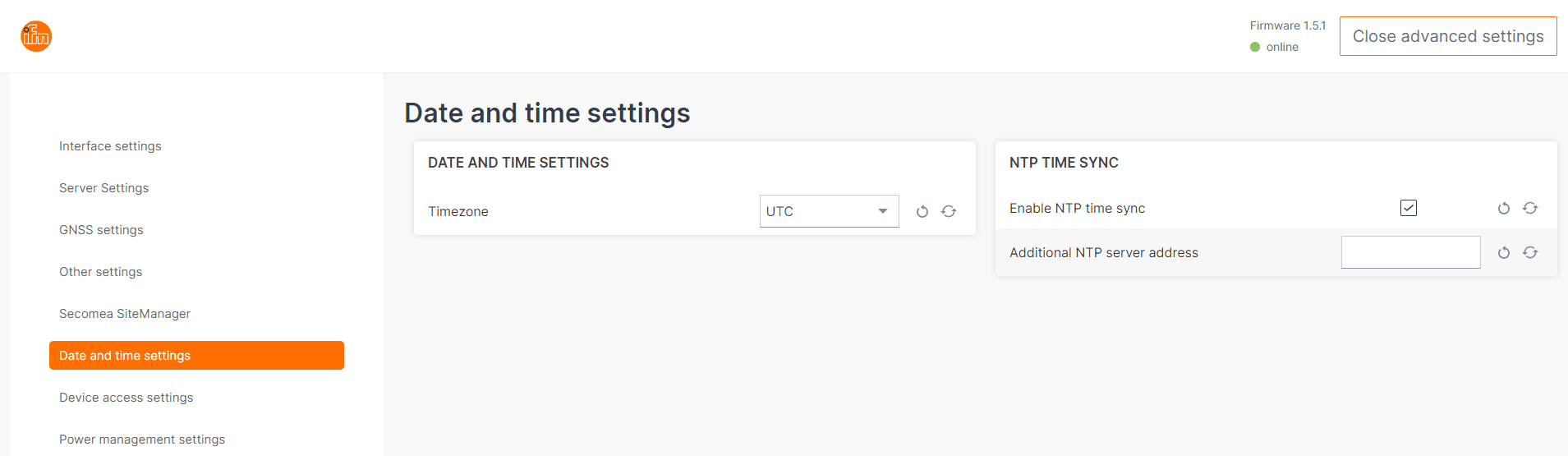
Time zone
Options: See the dropdown list, as this list is quite extensive. Default: UTCDescription: Device Timezone settings.
NTP Time Sync
Enable NTP time sync
Options: ON/OFFDefault: ONDescription: Enable or disable the Network Time Protocol service for synchronizing the internal date and time with the external server.
Additional NTP server address
Type: stringDefault: <empty>Description: Note: this is a setting for an additional NTP server which can be added by the user to the list of servers, the device always uses ntp.proemion.com by default.